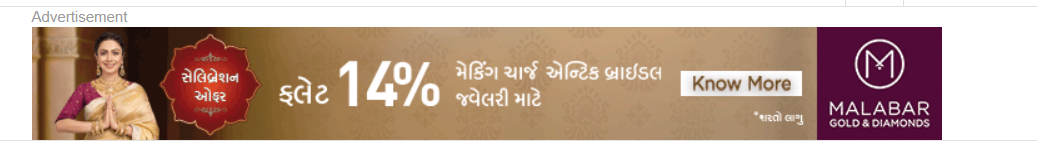હવે Whats app પર UPI થી થશે રૂપિયાની લેવડ-દેવડ : કેવી રીતે કરી શક્શો લેવડ-દેવડ ? વાંચો અહીં

નેશનલ પેમેન્ટસ કોર્પોરેશન ઓફ ઈન્ડિયા (NPCI)એ ગઇકાલ તા. 5 નવેમ્બર 2020ના રોજ ભારતમાં ફેસબુકને ઓનલાઇન મની ટ્રાન્સફરની સુવિધા શરૂ કરવા સંદર્ભે મંજૂરી આપી છે. ફેસબુકની માલિકીની એપ્લિકેશન WhatsAppPay ટૂંક સમયમાં યુઝર્સને નાણાંકીય લેવડદેવડની સુવિધા આપશે. નાણાંકીય લેવડ-દેવડ માટે Unified Payments Interface (UPI) methodનો ઉપયોગ કરવાનો રહેશે.
NPCI દ્વારા થર્ડ પાર્ટી એપ પ્રોવાઈડર્સ પર 30 ટકાની કેપ લગાવવાનો નિર્ણય કર્યો છે. આ નિયમ 1 જાન્યુઆરીથી લાગુ થશે. જેનો અસરકારક અર્થ એ છે કે યુપીઆઈએ નવા ગ્રાહકોને સ્વીકારવાનું બંધ કરવું પડશે અને તે સરળતા રહેલ ટ્રાન્ઝેક્શનની સંખ્યાને પ્રતિબંધિત કરવી પડશે.
ફેસબુકની માલિકીના વ્હોટ્સએપ પે એપને નાણાંકીય લેવડદેવડની મંજૂરી મળતા જ પેટીએમ, ગૂગલ એપ, ફોન પે, જિયો એપ, એમેઝોન પે વગેરેમાં ફફડાટ મચી ગયો છે કેમકે હાલમાં વ્હોટ્સ એપ જેટલો વ્યાપ વિસ્તાર કોઇ અન્ય સોશ્યલ મેસેજિંગ સાઇટનો નથી. વ્હોટ્સએપનો વિશાળ યુઝર બેઝ જોતા તેની પેમેન્ટ એપને પણ જબરદસ્ત પ્રતિસાદ સાંપડે એમ છે.
જેમને હજુ સુધી UPI એટલે શું એ ખબર ન હોય તેમના માટે

National Payments Corporation of India NPCI
National Payments Corporation of India (NPCI), an initiative of the Reserve Bank of India (RBI) and Indian Banks‘ Association (IBA), is an umbrella organisation for operating retail payments and settlement systems in India.
How to Make a Payment Using WhatsApp In-Chat Payment?
To transfer funds using the WhatsApp In-Chat Payment system, click on the ‘Rupee’ symbol under the ‘Attachment’ option. After this step, money transfers can be made in a single step by entering the transaction amount and the UPI PIN. The main advantage of this type of payment system is that users will not have to navigate out of the chat window to make a payment.
Let us now understand the step-by-step process involved in making payments via Whatsapp (for Android users):
Step 1: Go to the chat window of the person to whom you want to make a payment and click on the attachment icon
Step 2: Proceed to click on the ‘Payment’ option in the chat window and accept terms and conditions
Step 3: Enter the amount you want to transfer, UPI PIN and send the money For those with iOS phones, click on the plus symbol in the chat window and follow the procedure from step 2.
Features and Benefits of WhatsApp In-Chat Payment
- Make payment to anyone on WhatsApp contact list from anywhere and at anytime
- User-friendly ‘pay’ feature that makes transferring funds as simple as sending a photo or a message
- The payee/beneficiary will receive a payment notification on their chat window once the fund transfer has been made
- There is no need to ask the payee for account details such as account number or IFSC Code. All you need is a virtual address to make payment
- The WhatsApp In-Chat Payment application is a one-of-a-kind payment feature
આપના કે આપની સંસ્થાના કોઇપણ પ્રકારના સમાચાર, ઇવેન્ટ કવરેજ, ઇન્વિટેશન, બ્લોગ રાઇટિંગ વગેેરે માટે સંપર્ક કરો : 98253 44944
For any News, Event coverage, Reporting, Invitations etc, Please Feel Free to contact on : 98253 44944
आपके किसी भी प्रकार के न्युज, इवेन्ट कवरेज, इन्विटेशन्स आदि के लिए कृपया संपर्क करें : 98253 44944
You Can Find us on Google Play store too : Download Now